 |
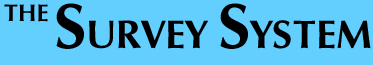
|
|
|

Professional Edition
The Survey System's Professional Edition can handle any type of question. It also adds sophisticated logic to the data entry or interviewing process.
More Answer Choices
For multiple choice questions, the Professional Edition:
- Allows up to 500 answer choices per multiple choice question.
- Groups answers into Categories and Sub-categories.
Category Rows can reflect either Totals or Net Totals of the individual answers. In other words, an individual who chooses two answers in the same category can be counted either as two responses or as one person.
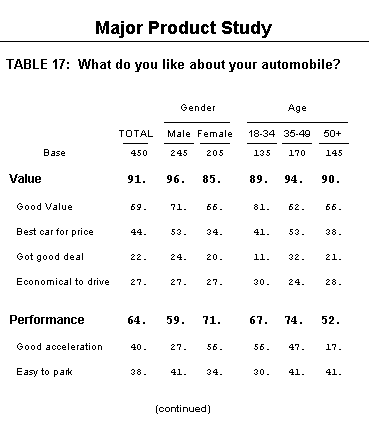
Large Numbers
For fill-in-the-blank questions, the Professional Edition:
- Handles numbers up to 15 digits long.
- Gives Means, Totals, Standard Deviations, Standard Errors, t-tests, etc.
- Shows up to 100 variables per table.
These tables are ideal for questions where the answers are exact values, such as miles, tons, acres, dollars or other numeric units. The letters below the numbers in the following example show which groups of people gave answers that were significantly different from each other.

Text Answers
The Professional Edition:
- Records text answers.
- Classifies answers based on their content.
- Converts text answers to numeric data.
- Produces text reports classified by demographics and/or content.
- Performs word frequency counts and basic content analysis.
Attractive reports can group the answers based on their content and/or by demographics.
You can code text answers by searching them for key words
or phrases. Where keyword coding is inappropriate, it can show each answer on the screen above a code sheet and let
you pick the most appropriate codes. You can use the codes to group similar
answers together in reports and as standard multiple choice data.
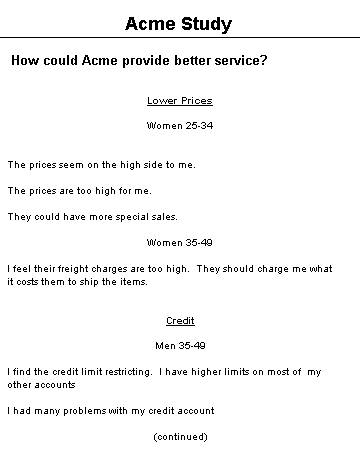
Interviewing Logic
- Creates automatic skip patterns (branching).
- Randomizes question and answer choice order.
- Shows images.
- Plays sound (if you have the Voice Capture Module).
- Shows previous answers in the current question (piping).
- Does computer-aided interviews (CATI, CAPI).
The Interview Style Data Entry feature that comes with the Basic Edition of The Survey System lacks some features needed for sophisticated telephone interviewing. The Professional Edition adds those features. These include automatic question skipping (e.g., if "No" to this question, skip to Question X), consistency checking, randomization of the order in which a group of questions is asked, randomization of the order in which answer choices are presented, checking that the sum of several answers equals a specified number, and more.
Using The Survey System for interviewing is one of the most efficient ways to collect
and process questionnaire data. You do not have to do things twice, as you
do with other systems. The same instructions you create for questions in an
interview also produces tables and graphics in a report. Since the data is
saved direct to disk there is no need to complete a paper questionnaire and
then enter it manually.
| <- Back | Return to top | Next -> |
| Home | Products | Services | Downloads | Ordering | Research Aids | Client List | About Us |
|
Copyright © 2004 Creative Research Systems |
|